How to Optimize your artist profile on Spotify’s Music Streaming Platform
Your Spotify artist profile is like your digital stage. It’s where fans (and potential fans) check you out, stream your music, buy merch, or grab concert tickets. With Spotify boasting over 600 million users globally (as of 2024 data from industry reports), optimizing your profile can help you cut through the noise and grow your fanbase. A killer profile boosts your chances of landing on playlists, getting discovered, and keeping listeners hooked.
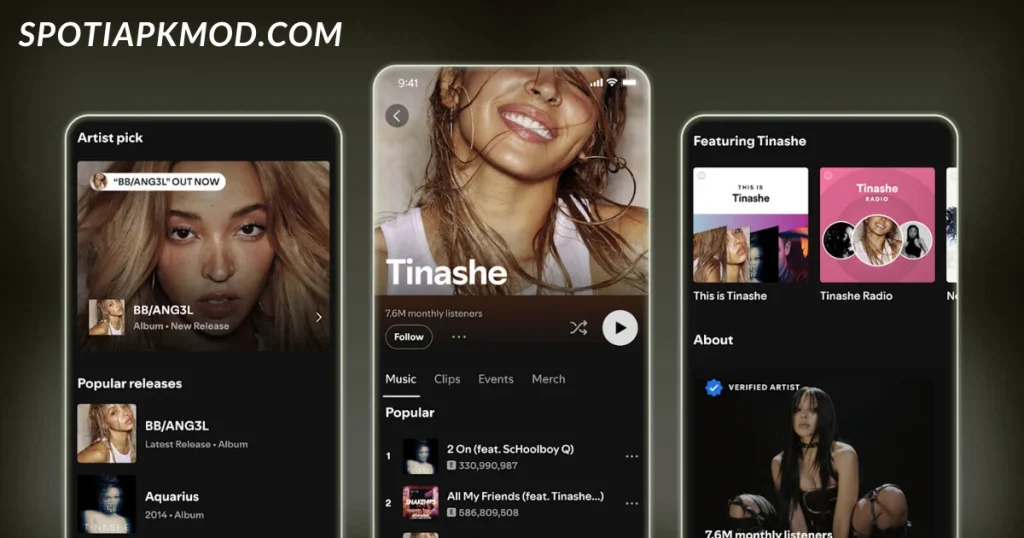
Steps to Optimize Your Spotify Artist Profile
Claim and Verify Your Profile
First things first, get control of your Spotify for Artists account. If your music is already on Spotify (through a distributor like DistroKid or RouteNote), go to Spotify for Artists, search for your artist name, and claim your profile. Once approved, you’ll get a blue checkmark, which screams “legit.” This verification makes you more discoverable and signals to Spotify’s algorithm that you’re serious. In 2025, verified profiles are prioritized for playlist pitching and algorithmic boosts.
Craft a Compelling Bio
Your bio is your story make it pop. Keep it short (under 1500 characters), punchy, and real. Share who you are, your music’s vibe, and any big wins (like a recent tour or award). Sprinkle in keywords related to your genre (e.g., “indie pop” or “trap beats”) to help Spotify’s search and recommendation system find you. Update it regularly with new releases or milestones. For example: “Indie artist from Lahore, dropping dreamy pop bangers. New EP ‘Moonlit’ out now!” Pro tip: Avoid generic fluff fans want personality.
Use High-Quality Visuals
Your profile pic and header image are your first impression. Use a crisp, professional photo that screams your brand think bold, not blurry. For album art, invest in eye-catching designs that look good as thumbnails. In 2025, Spotify’s mobile-first audience loves visuals that pop on small screens. Also, add a Canvas (those short, looping videos for tracks) to every song. Data shows Canvas increases streams and shares by up to 20%. You can create these via Spotify for Artists or tools like DistroKid’s Canvas Generator.
Set Your Artist Pick
The Artist Pick is a spotlight at the top of your profile—use it wisely. Pin your latest release, a tour date, a playlist you made, or even a fundraiser. Add a short comment to give context, like “My new single ‘Fire’ is here—let’s vibe!” Update it every few weeks to keep things fresh. Spotify data from 2024 shows profiles with active Artist Picks get more fan engagement, as it guides listeners to what’s hot.
Create and Share Playlists
Make your own playlists with your tracks mixed with songs from similar artists. This adds a personal touch and can attract fans of those artists. Share these playlists on social media, your website, or even via Spotify Codes (scannable QR-like tags). In 2025, playlists are still king—user-generated and editorial playlists drive over 30% of streams. Plus, curating playlists signals to Spotify that you’re active, which can help your music get picked up by algorithms.
Pitch for Playlists
Spotify for Artists lets you pitch upcoming releases to editorial playlist curators, but you need to do it at least 3 weeks before the release date. Write a clear pitch: describe your track’s vibe, genre, and why it fits a playlist like “New Music Friday.” Use tools like Orion Promotion or Sound Campaign to connect with independent curators too. Landing on a playlist (even a small one) can skyrocket your streams data from 2024 shows a single playlist placement can boost streams by 50-100% for new artists.
Leverage Analytics
Spotify for Artists gives you a goldmine of data: who’s listening, where they’re from, and how they found you. Check your Source of Streams to see if fans are discovering you via playlists, searches, or your profile. Use this to plan tours (target cities with high streams), tweak your marketing, or double down on what’s working. For example, if your top listeners are in Karachi and love your upbeat tracks, promote more of that sound there. In 2025, artists using analytics to guide decisions see faster audience growth.
Sell Merch and Promote Shows
Link your merch store (via Shopify integration) and list upcoming gigs through partners like Ticketmaster or Eventbrite. Spotify’s 2024 tests showed a 15% increase in ticket sales when events were promoted on profiles. Add merch like T-shirts or vinyl that tie to your latest release fans love exclusive stuff. Also, use the Fan Support feature to collect tips or support a cause, which builds loyalty.
Post Clips (Beta Feature)
If you’re in the Clips beta (available to thousands of artists in 2025), upload short videos to your profile. These could be behind-the-scenes moments, studio snippets, or quick hellos to fans. Clips make your profile feel alive and boost engagement Spotify reports a 70% surge in fan interaction for artists using this feature.
Link to Socials and Promote Everywhere
Add links to your Instagram, TikTok, and website to drive traffic between platforms. Share your Spotify profile link in your email signature, social bios, and even YouTube video descriptions. Use Pre-Save campaigns (via tools like Hyper Follow) to let fans save your upcoming release to their library automatically. Cross-promotion is huge 2025 data shows artists linking Spotify to socials see 25% more profile visits.